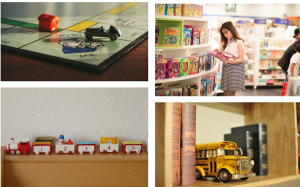Without any doubt, full-time mothers have unimaginable amounts of parental responsibilities. For one, they have to educate the children to develop good habits for a better life. And that in itself is a lot. But presently, the biggest challenge any parent facing is their kids’ screen time. In today’s article, we are going to share some eye-opening facts about screen time, guidelines for parents by AACAP, and tips for mothers to limit the children’s screen time.
Important Stats To Keep In Mind
Being a mother and dealing with the increased screen time of your child is not easy and you are not alone. But this is an alarming situation, and the below stats show us some of the frightening trends of screen time:
- According to the Kaiser Family Foundation, if we include all the media platforms, 8 to 18 years old are spending a whopping 7 hours and 38 minutes using entertainment media.
- According to a survey for Comcast by Wakefield Research, 76% of the parent in the US says that their children are more addicted to their devices as compared to candy.
- According to a study by Lego Group, favorite play activity among the 87% of the children from age 5 to 12 in the United States is “digital play.”

Guidelines By American Academy of Child and Adolescent Psychiatry
The above stats are alarming because the screen time of the children around the world is increasing day by day. But below are some of theguidelinesby AACAP that might help you:
- For kids under 18 months, limit the screen usage for video chatting only. For instance, he or she might talk to parents out of town or to grandparents.
- For kids 18 to 24 months, they should only watch educational programming with a parent or caregiver.
- For children 2 to 5, the non-education screen should be only 1 hour on weekdays. In the case of weekends, it should be 3 hours only.
- For age 6 and older, encourage them to adopt healthy habits and limit screen time activities.
- No screen use while eating meals or going for an outing with family.
- Parents should learn about the use of parental controls.
- Don’t use screen time as a way to stop tantrums.
- Ask your kids to turn off the screen at least 30 to 60 minutes before going to bed.
10 Tips to Limit Screen Time of Your Children
Now, let’s have a look at the best ten tips to limit the screen time of your child:
- Set up a timetable: Mothers should set up a time table for their children to use their smartphones, tablets, computers, or watching TV. The hours should be defined well to the children.
- Select binge days: Consider selecting a day or some days in a week when the children are allowed to use their digital devices. For instance, you can allow your child to watch movies on a particular day instead of allowing him or her to watch a movie every day in a week.
- Let kids justify the use: Whenever your kid comes to you for permission to use any of the digital devices, ask them to tell you the reason. In this way, they will justify their use. Moreover, you can clearly know whether they need the device for school work or just for entertainment.
- Be a good role model: It is important for both the parents to set up a good example. If they are using their smartphone and laptops for a limited time, then children will also follow the same footsteps. If the case is the opposite, then you can’t complain about your kids.
- Engage them in other activities: Mother can try to engage their kids in other activities. For instance, ask your child to read a book, do painting, play board games, and much more instead of using digital devices.
- Play with your child: To keep your child away from screens, take out some time to play with them. You can play puzzle games or can go on your lawn or playground with a ball or any other sport your child loves to play.
- Get involved with your kids: Most of the parents just sit with their kids but they don’t talk much. Parents need to talk to their kids and get involved in their life. So, parents should observe their children, listen to them, and inquire about problems to resolve them.
- Enjoy quality family time: Say your children to turn off their devices when you are eating together, talking, or going out for a car ride.
- No TV in the kids’ bedroom: There should be no TV in your kid’s bedroom. You should also take the device from your children when they are going to sleep.
- Use a parental control app: If you want to keep a check on the online activities of your child and want to track the location when your child is out, you should consider getting a parental control app.
XNSPY- A Parental Control App You Need
Hopefully, the aforementioned tips will help mothers to overcome the increased screen time problem among children. As per the last tip, if you are interested in buying one of the best parental control apps in the market, then XNSPY will be the right pick. Want to know why? Have a look at some of the amazing and prominent features:
- It allows you to monitor the phone calls and messages on your child’s device.
- Provide you the access to instant messenger chats and other multimedia.
- Enable you to track the location of your child by GPS and you can geo-fence the places as well.
- Get 24/7 instant alerts on specific words in their emails, SMS, phonebook, and location to protect them from cyberbullying or real-world abuse.
- Get detailed reports of top 5 callers, 5 call durations, 10 frequently visited websites, and call time activity punch card.
- The app lets you record phone calls and surroundings, and much more.
The best part about the app is that you can do all this, and more remotely. No physical access to the monitored mobile is needed once the app is installed. XNSPY is compatible with both Android and iOS devices. Furthermore, it has two versions that you can buy. The basic version will cost you USD 4.99 per month and the Premium version will cost you USD 7.49 per month for one year.